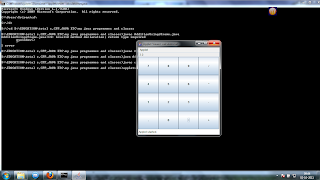Included : (733MB) - Microsoft Rosebud - Microsoft Pro Plus - Microsoft Proofing - Microsoft Office 64 - Microsoft Groove 2010 - Microsoft Word 2010 - Microsoft Excel 2010 - Microsoft Outlook 2010 - Microsoft PowerPoint 2010 - Microsoft OneNote 2010 - Microsoft Access 2010 - Microsoft InfoPath 2010 - Microsoft Publisher 2010 - Microsoft Project 2010 - Microsoft SharePoint Designer 2010 - Microsoft SharePoint Workspace 2010 - Microsoft Visio 2010
DOWNLOAD TORRENT(733.04MB)